Adventures in Creating a Social Media Presence
Are you thinking you need to create more of a Social Media presence? You’re reading this article, perhaps from LinkedIn, so you’ve gotten a start. For some pointers on my journey read on!
I’ve been posting at least an article a month for almost 2 and a half years now. As part of a Toastmasters Pathway Elective I gave a 7 to 10 minute speech on the topic and realized it would make a good post. I’d like to share the thinking that went into what I’ve built, share an idea to help you keep posting and conclude with some details about WordPress – the system I use to manage my content.
I wanted a place to write about tech topics that were of interest to me. A blend of a portfolio of my experience as well as a site to experiment with various ideas. I did leverage meetings with a Social Media consultant (thank you Kerry Rego!) early on to get me up to speed faster as well as make sure I avoided common mistakes. If you want to be effective and stand a chance of achieving your goals, invest in some time with a knowledgeable person like Kerry.
A Platform. A Platform. My Kingdom for a Platform
Once you’ve decided you are going to start blogging/writing/posting content you need to decide on what platform. There are so many choices – Facebook/Meta, LinkedIn, Medium and dozens of others. Or you can go with your own site. You won’t be limited to one site, and the key point is to meet your audience where more/most of them are. When I say you aren’t limited, there is nothing wrong with cross-posting. That is to say you post the same article on multiple sites. Not from a spam methodology but rather to amplify your message. There is a whole tangent related to email newsletters also.
I decided I’d run my own site as a primary repository for my work. Part of this desire was wanting purposeful learning around the maintenance of the site, not to mention setting up a CDN for a CMS (Content Management System).
There are several advantages here. You control of the content – how it looks, is promoted and perhaps even monetized. That being said I also cross-post to LinkedIn and have a sentence at the bottom stating this fact as well as pointing to my blog.
CMS – Choose Wisely!
When I started in on this project I really didn’t know much about the differences between Drupal and WordPress. These are both what are called Content Management Systems (CMSs). They allow you to create and manage content via a web interface. APIs are also available, but the web UI is most common method used. Both WordPress and Drupal are Open Source. That is to say the code is freely available for you to use. It also means there are a large number of people enhancing and adding to both platforms.
There are pros and cons but here are some facts that will probably sway you to WordPress. As of this writing:
- 37% of all websites run on WordPress.
- WordPress has 62% of the CMS market. And there are 13x as many sites as the next biggest player.
- 28% of eCommerce runs on WordPress and 33% of the top 1 million websites are run on WordPress also.
I’ll go into more details about WordPress in the third section. But for now just be aware it is probably your best choice if you aren’t going with another site as your platform.
Some Good Experiences
The most exciting example of a Social Media presence impacting my life was when I had applied at PagerDuty for a Sales Engineering role. I had mentioned to the hiring manager, Kieran Galvin, how I had been frustrated by the process dragging on with other firms or the role being suddenly no longer open. He had promised me that PagerDuty moved fast and that I’d be kept in the loop during the process.
Long story short, the role got moved from Northern California to Southern California. (And I’m happy to say it went to a friend and darn great SE.) The professionalism and humanity in which Kieran handled communicating with me merited an article raving about how PagerDuty knows how to do hiring. I cross-posted to LinkedIn, was flattered that their CEO, Jen Tejada, commented on the post. I strongly believe that post kept me on the radar for a role there later.
If you change jobs it also is a good way to show your knowledge. It is even more relevant if you change careers. For example, if you were to change to a role where writing about a specific topic was relevant you’d have a large portfolio to share.
The last positive I want to point out is that if you were ever thinking about writing a book, then blogging is a good way to get that book put together. Eventually you’ll have a large corpus of content that you can merge together, edit and create a book out of. That was how the consultant I’ve leveraged put together her first book.
Don’t Break The Chain
I originally read about this methodology as being from Jerry Seinfeld. At a high level you commit to doing something every day. The key item is to keep track of how many days you’ve done this consecutively. If you miss a day, you start the count over.
This helps you in two different ways. First off there is a mental image of building a chain (habit) that you add a link to every day. And as this number gets higher and higher the incentive grows. Miss a day? It will take longer and longer to get back up to where you were.
For me, I leveraged that WordPress can display the months where you have posted along the side of your blog. I was incentivized to post every month to avoid seeing gaps. Sure, there were times that post happened at the end of the month and was pretty thin. But I’d state that it was WIP (Work In Progress) and that I’d be updating it when I had time. I actually went 23 months before finally breaking the chain. I think part of it was being at a low point in life combined with removing that section from my blog. When I publish this one I plan to add it back to the sidebar. Read up on my new chain if you have interest.
The WordPress Basics
WordPress keeps the content you create separate from the overall formatting of the site. The database stores the content you created. Sure, there is some formatting around things like headings, bold, italics etc.. But the site layout, things like fonts and colors, are added later. If you are a programmer, it is similar to the Model-View-Controller design pattern. WordPress is not MVC compliant, but the overall concept is similar.
These are the 3 features that are key to understand about WordPress:
- Themes
- Posts vs Pages
- Plugins (or “Modules” in Drupal)
Themes
Until you’ve either built a WordPress site on your own server or have spent enough time using the UI, you might not realize that the articles and pages are all stored as marked up text in a database. The CMS stores formatting like bold, italics or headings as text in the database. When someone visits your site, the CMS takes the content of what you’ve written it and renders it based on the layout and theme you have configured.
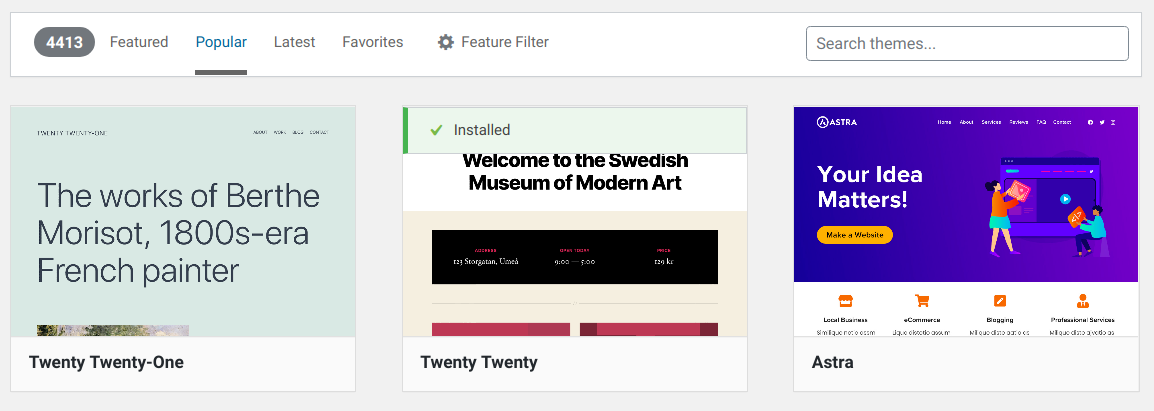
Modifying your site is quicker with a CMS and themes. If you change the color scheme for a certain time of the year, all of your articles will render with those changes. No need to edit every page! For WordPress there are currently more than 11,000 themes. There are free ones as well as ones you can purchase. Either way you can change colors and other parts of the formatting at will.
You can search for themes from within WordPress. Easily add and switch as you like. Remember though – a consistent look is important for branding.
Posts vs. Pages
Once you have chosen a theme, the next step is to start creating content. At a high level this content will fall into two primary buckets. The most common you’ll probably work with are Posts. These are the regular articles that typically appear in reverse chronological order on the main page. You don’t have to go with that format, but it is the most common.
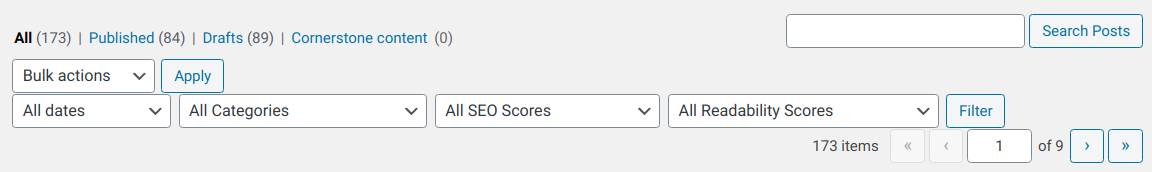
You’ll create drafts that you will ultimately publish. A very important part of these posts are the Categories they might belong to. If you are trying to narrow down your purpose, it is a good idea to create these Categories right away. If you articles don’t fit in a category, then they might not be in sync with your goals and messaging.
Give Categories Serious Thought
For me, I’ve got a pretty wide swath of concepts that interest me that I want to write about.
- There are several tech categories where either I’ve worked in the space or want to be more involved.
- Analytics
- CDNs (Content Delivery Networks)
- Messaging, Chat & Collaboration (MCC)
- Monitoring
- I’ve also got several Sales Engineering related categories. After 10 years as one, I’ve got a lot to share around building the team, processes and documentation.
- Getting Hired (with a leaning toward as an SE)
- Hiring Process (with a leaning toward SEs)
- Gear
- Attitude
- Startups
- I’ve also got a “High Level Tech Intro” section that gives me a platform to teach about interesting topics with out having to dive deep as an expert. I’ve broken out a Raspberry Pi section since I did a lot of research and work there building a virtual marketing event at Fastly.
You can see why my byline is “My Virtual Take on Tech”.
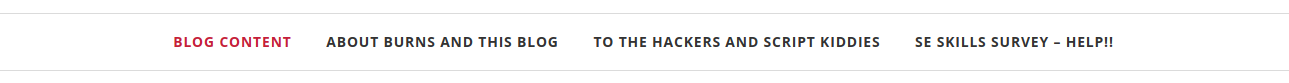
Posts
Besides Posts, you also will create Pages. This is where you store content that someone might get to via the header, sidebar or a link in a promotional email. Some examples here are:
- My Image Credits page. Still WIP.
- The About Me page.
- My note to the Hackers and Script Kiddies out there.
Note that these pages don’t have to automatically show up in the header or the menus. You can link to them later in other articles or posts.
Plugins
A big part of the power of WordPress are all of the Plugins you can add. Plugins extend and add functionality to your site. Some are free, some you need to pay for. Either way, it is the final area you need to understand and stay current on.
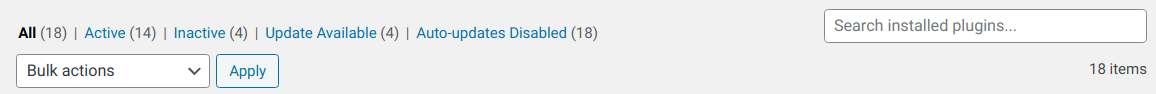
This was another area where Kerry Rego was very helpful. I can write a whole article about the plugins I find useful. That will be coming later, but for now – check out the free version of Yoast (rhymes with Toast) SEO plugin. It helps you write better by highlighting paragraphs that are too long, or sentences that use the passive voice too often.
I also love the Fastly plugin. Makes it very easy to leverage a leading edge (pun intended!) CDN. You can read about the great experience Crate had, as well as some tips on Crate’s blog.
In Conclusion
Blogging is a great way to not only share your knowledge, it also is a path to building up your professional reputation. It doesn’t matter where you start, but if you want to get off to a clean and professional looking start then consider WordPress. You’ll have the freedom to be creative and also have full control of your content.
Photos by Markus Winkler on Unsplash and modified by author.
