Conversational AI Automation Hands-On
As a disclaimer here, I currently work for Cognigy as a Sales Engineer. During the interview process I signed up for their Free Trial and Academy. The experience there was a huge part of my desire to work there. What follows is my guide for getting started with Conversational AI.
Only a few Conversational AI Automation firms are confident enough in their solution that they’ll give you access without signing a contract. Those that do are signaling a confidence that should be taken quite serious when selecting a solution. And if you don’t make an effort to fully evaluate their platform you are taking an unnecessary risk. Make a bad selection, and besides your sunk costs, you’ll also have an opportunity cost.
This free trial even better when training is also freely available. Cognigy is one of those firms with that solid of a system and that level of confidence. This was a major factor in my decision to work there and help promote their product. I was creating complex flows very quickly without much pain or effort.
It shouldn’t take much to get some traction and see just how good a firm’s solution is. There are a lot of “low code/no code” flow builders out there – but you won’t know how good they are until you get behind the wheel and try to do something. Below are some links and details for you to give Cognigy a spin!
Sign up for Free Trial
The first step is to sign up at signup.cognigy.ai. You just need an email address, and they don’t require it to be a work address. Also you don’t have to supply a credit card. The system you’ll have access to is full featured. For what it is worth, I haven’t gotten spammed by them. A few emails spaced out, and they were just worthwhile low-key reminders.
I was really curious to see if the system was as powerful and intuitive as they claimed in their free online training. I found that it was, and speaking of that training . . .

Learn at the Academy
The next step is to sign up for the Cognigy Academy. They’ve got several courses that move at a nice pace and cover the key features. They’ve got 7 courses in English and 2 in German. I’d suggest the following to get started:
The Conversation Design Course might also be worthwhile as you dive into a hands-on experience. Note that this course has very little Cognigy-specific content. It is worthwhile regardless of what platform you select.

Take it to Another Level
With Cognigy you can check out (and show off) your Conversational AI Assistant from their UI (User Interface). From within your Agent, click Deploy > Endpoints. Select the Webchat endpoint and you’ll see a “Open Demo Webchat” button on the right side.
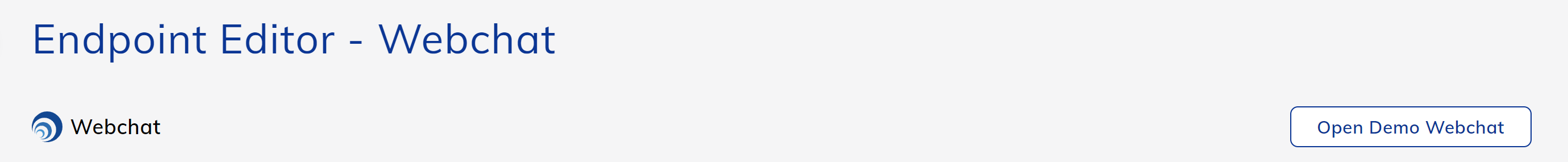
But if you really want to see the power of Conversational AI, adding a Voice Gateway Endpoint is very exciting. Cognigy integrates with AudioCodes and their VoiceAI Connect Cloud solution. As of this writing you can sign up for free and they’ll give you a $5 credit. I was able to get a phone number for $1, and my first call was just a few cents to try out.
Cognigy has two brief videos on their VoiceGateway. The first one shows adding a voice gateway in just 10 minutes. The second one is longer at 22 minutes, but goes into more details on Building a Phone Bot. It took me 10 minutes to sign up and setup the Voice Gateway, then I spent another 10 minutes changing some of my Say nodes to say a different message when interacting via voice. Little things like I had Say nodes that said “You can type . . . ” which I easily changed to “You can say . . . ” for conversations over a Voice Gateway. More on that in a later post.
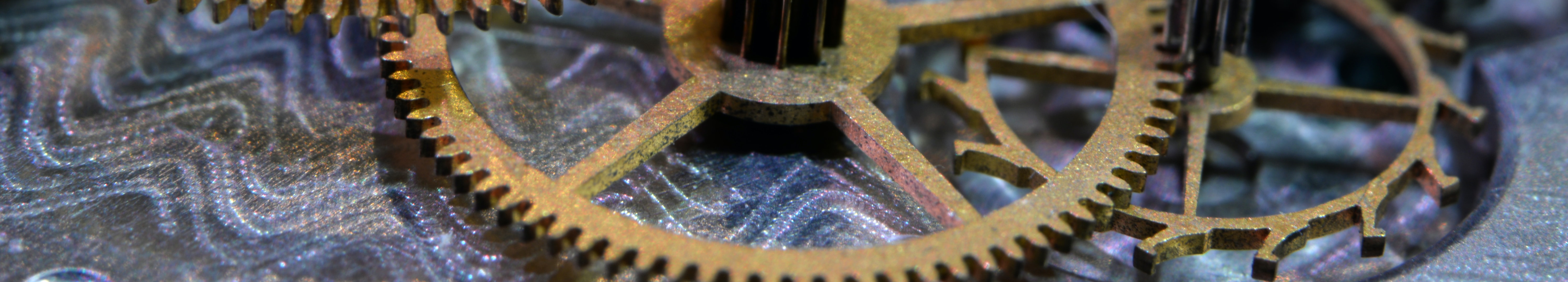
Too Much Fun!
I was giggling like a schoolboy halfway through my first call. It was amazing how well Cognigy adapted what I created to run over voice. It was even more amazing to see how well the system understood me.
So if you want to have this experience, here’s the steps:
- Sign up for a Cognigy free trial account at signup.cognigy.ai.
- Sign up for the Cognigy Academy.
- Take the Foundation and Developer courses there. Do the steps you see there hands-on with your own Agents in your trial account.
- Build an Agent of your own for a use-case that interests you.
Thinking about Conversational AI Automation? You can have faith that your initiative will be successful when you find a system you can try out for yourself and successfully build a working Virtual Assistant.
Photo by Laura Ockel on Unsplash
