Enhancing your Raspberry Pi Experience
A few years into working with RaspberryPi Single Board Computers (SBCs) I’ve come across a few items that enhance the experience. The systems are already remarkably inexpensive, and for a few dollars more you can become even more efficient working with them.
Good For All
The first item I ran into was that the microSD cards are so small, and it is common to have several being swapped out as you experiment with different OS distributions or projects built on them. A MicroSD Card Holder is a quick way to keep them in one spot. Mine is a MCH-MSD10.
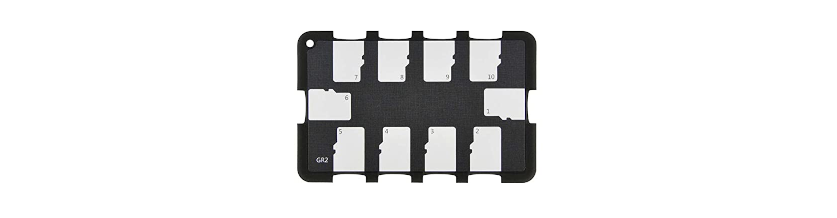
One item that has always annoyed me slightly about the Raspberry Pi is the fact that you can shut down the system, but the power light stays on. The concept of physically removing the power from the system has never sat well with me. I’ve worn out the USB-C port on my last cell phone, and even with how inexpensive the RPis are I don’t want to have one become less useful because the port is worn out. I really like the RPi Power adapters from CanaKit. They are available for USB-C as well as MicroUSB.

If you are using multiple form factors (2/3/4, Zero etc.) then you’ll be dealing with different display port types. It might be a Mini, it might be a Micro. Amazon lists a nice HDMI adapter kit. Although there are more adapters there than you might use, but the price is so low. I do need to test if the Micro and Mini HDMI adapters will not block the other ports. I’m hoping the adapters can make it easier to just have a standard HDMI cable going to my RPi display.
Electronic Prototyping
If you are going to start leveraging the GPIO port to do electronics prototyping there are several items that made a difference for me. The first is a good GPIO adapter and breadboard. There are a lot of GPIO adapters on the market. Some have text that is too small to read. Others are very wide and cover more pins that needed on the breadboard. Oh – and be careful of the breadboard. Some have the power rails labeled wrong compared to how the GPIO adapter is labeled. I found that the Chanzon Breadboards were consistently correct. I also liked the font size and pin distancing of the UCTRONICS GPIO Breakout Kit. They come with a set of jumper wires as well as the ribbon and breadboard.
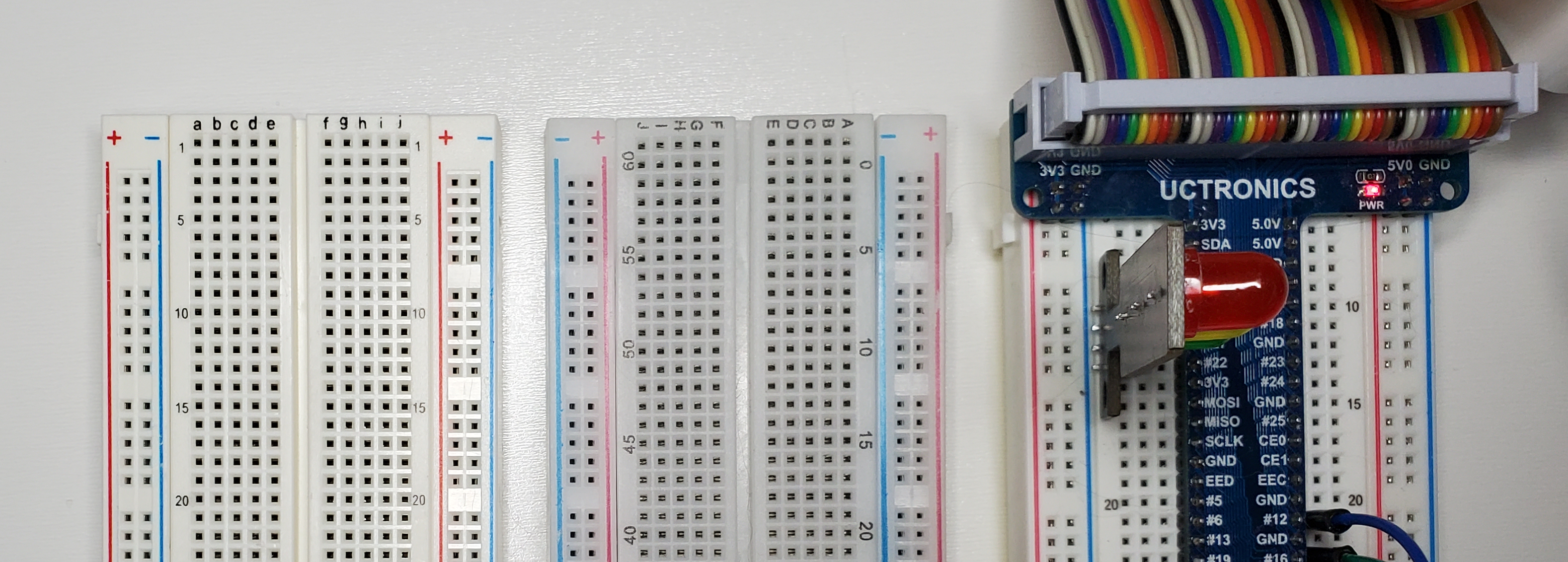
Although the UCTRONIC Breakout Kits do have jumper wires, they are just Male to Male. There will be times you’ll need Male to Female, or ones with alligator clips.
I’ve also got a couple of different plastic bin organizers, which I’ll add links to shortly. These are just the right size for the RPi in its case, as well as the breadboard. And a last item that adds a lot of fun is the 37 in 1 Sensor Pack. Not much documentation, but lots of options to play with.
This article will grow as I come across other treasures in my shop. If you’ve got something you’ve found indispensable for your RPi tinkering, let me know!